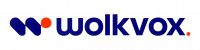URL:
https://wv{{wolkvox_server}}.wolkvox.com/api/v2/real_time.php?api=calls_last_10
Description:
This report allows you to consult all the calls received or made in the operation in the last 10 minutes relating the type of call, the result, the date and the client’s ID.
Benefit:
Monitor calls in the last 10 minutes in your operation to know in detail how it is developing taking into account the type of call (inbound – outbound) and the customer id.
How it works:
- The consumption of this API is done by GET method.
- To consume this API you must replace in the url {{{wolkvox_server}} by the nomenclature of the server of the operation.
- The wolkvox-token header must be used to make use of the authorization token.
- Note that the same token cannot be consumed simultaneously, so you can schedule the next API to be consumed when the result of the previous one is successful.
- In terms of time, to keep track of your operation you can make a consumption every 5 minutes of the information.
| REQUEST |
| NAME | DESCRIPTION | TYPE |
|---|---|---|
| api | Type of report required | String |
| RESPONSE |
| NAME | DESCRIPTION | TYPE |
|---|---|---|
| type_call | Is the type of call (inbound, outbound and internal) | String |
| result | Is the result of the interaction | String |
| date | Date on which the call was made | String |
| tel_number | Indicates the telephone number | String |
| customer_id | Corresponds to the customer identification number | String |
| conn_id | Corresponds to the call identification number | String |