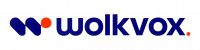URL:
https://wv{{wolkvox_server}}.wolkvox.com/api/v2/reports_manager.php?api=diagram_5&date_ini={{YYYYmmddHHiiss}}&date_end={{YYYYmmddHHiiss}}
Description:
This report identifies the number of evaluations per agent that users have managed, provides an overall average and a detailed evaluation for each of the 10 possible customizable questions in the intelligent survey.
Benefit:
Evaluate customer satisfaction by taking into account the particular performance of the agents that are part of the operation, since knowing the voice of the customer will allow you to act in a timely manner.
How it works:
- The consumption of this API is done by GET method.
- To consume this API you must replace in the url {{{wolkvox_server}} by the nomenclature of the server of the operation.
- The wolkvox-token header must be used to make use of the authorization token.
- Note that the same token cannot be consumed simultaneously, so you can schedule the next API to be consumed when the result of the previous one is successful.
- In terms of time, to keep track of your operation you can make a consumption every 5 minutes of the information.
| REQUEST |
| NAME | DESCRIPTION | TYPE |
|---|---|---|
| api | Type of report required | String |
| date_ini | Initial Date (YYYYmmddHHiiss) | String |
| date_end | Final Date (YYYYmmddHHiiss) | String |
| RESPONSE |
| NAME | DESCRIPTION | TYPE |
|---|---|---|
| agent_id | Refers to the numerical identification of the agent | String |
| agent_name | Agent’s name | String |
| surveys | Indicates the number of completed intelligent surveys. | String |
| q# | These are the personalized questions of the smart survey | String |
| average | It is the average rating of the agent according to the answers to each question. | String |