TOKEN
The wolkvox-token is an authentication and control parameter that will allow us to consume any api, for a specific operation, in a secure and standardized way.
CREATION OF THE WOLKVOX-TOKEN
To create the token you must enter the Wolkvox Manager in the Configuration part. Then we go to integrations and create the token, placing a name and pressing the add token button and use it in our integration links.
HOW TO USE THE WOLKVOX-TOKEN?
From our developments, we must send it as an authorization header assigned as a wolkvox-token field and as a value the token created. The wolkvox-token also serves as a pointer to specific operations.
PLEASE NOTE
BACKUPS DURING API CONSUMPTION
The following response has been implemented when consuming an API if the server is performing backups:
{
“code”: “403”,
“error”: “Forbidden”,
“msg”: “The APIs cannot be consumed at this time, try again later.”
}
This response ensures control over API consumption when the server is busy creating backups.
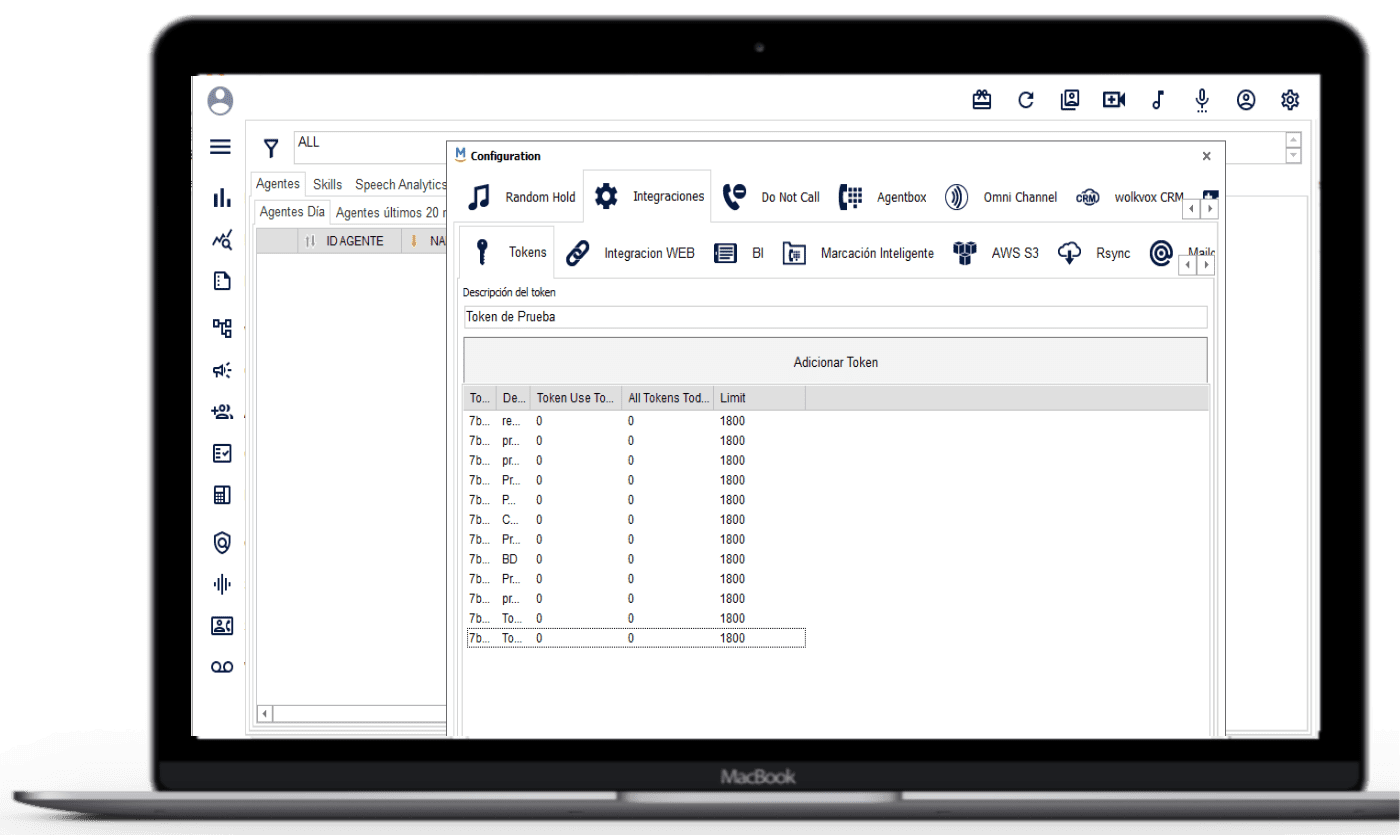
Sao Paulo +55 (11) 521 75 933
Santiago de Chile +56 (2) 240 533 89
Medellín +57 (604) 322 98 80
Ciudad de Guatemala +502 (2) 3141344
Ciudad de México +52 (55) 8526 36 34
Copyright © 2023 MICROSYSLABS. 1820 N Corporate Lakes Blvd, unit 205. Weston, FL 33326
COLOMBIA
Medellín +57 (4) 322 98 80
Bogotá +57 (1) 381 90 40
Cali +57 (2) 891 28 46
Barranquilla +57 (5) 316 10 34
ARGENTINA
Buenos Aires +54 (11) 5217 5933
SPAIN
Madrid +34 (910) 601 691
MEXICO
Ciudad de México +52 (55) 8526 36 34
BRASIL
Brasilia +55 (61) 9836 4127
São Paulo +55 (12) 9811 155 83
UNITED STATES
New York +1 (914) 373 71 36
DOMINICAN REPUBLIC
Santo Domingo +1 (829) 249 69 68
CHILE
Santiago de Chile +56 (2) 240 533 89
GUATEMALA
Ciudad de Guatemala +502 (2) 314 1344
PERU
Lima +51 (1) 644 91 39
Copyright © 2023 MICROSYSLABS S.A.S.
Cra 30 # 4A – 45 Of. 205 Ed. FOREVER W&L, Medellín, Colombia